Supercharge Business Growth & Elevate Customer Experience with WhatsApp Business API
10X your sales by Official WhatsApp Automation and Chatbot, Send Automated Messages For Marketing, Notifications and OTP
Marketing & Automation - Made Easy
Business Verification
Dashboard
Green Tick Verification
Send bulk campaigns
Auto Chatbot
No Number Blocking
Live Clients Reviews
Official WhatsApp API Key-Points
Pre-requisites for Official WhatsApp Documents and other requirements to get an Official WhatsApp API Account created
You will need the following to get started:





Can I send any kind of message using official WhatsApp account?
You can send any kind of image, video, document message with Official WhatsApp Account.You need to get your message template approved from WhatsApp. You can do so using our panel. The estimated time of approval takes anywhere between 5mins to 24hrs.
Number of WhatsApp messages per day
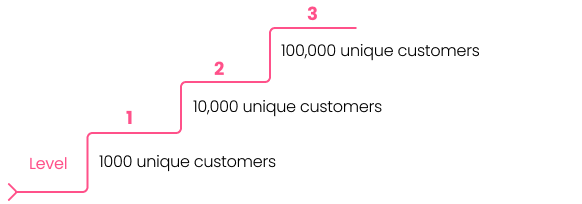
Verified Green Tick
Yes. But green-tick verification is subject to Facebook policies. Check your business eligibility for Green-tick verification here.
Banning of Numbers
Set-up Charge
Per message charge Meta, parent company of WhatsApp charges message cost and it needs to be paid to them.
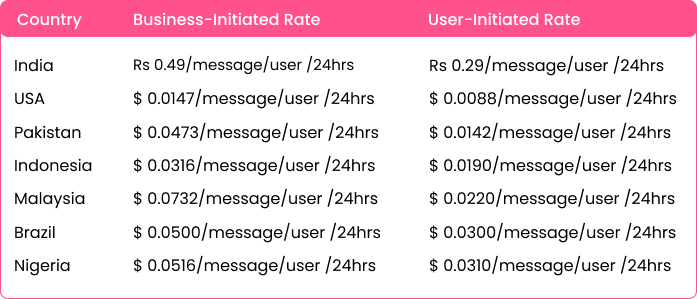 If your country is not mentioned above, refer to this document, price rate in USD, price rate in INR
If your country is not mentioned above, refer to this document, price rate in USD, price rate in INR
Set-up Time
Application is processed immediately. Approval from Facebook may take 1-5 days.
How it works
How it works Use Contact Management and Campaign Management to send bulk messages.
Limited Time- Free Bonuses (Offer Never Before)
100+ Digital Marketing Bonuses
(Worth ₹ 29,999/-)
Complete WhatsApp Marketing Course
(Worth ₹ 4999/-)
TRUSTED BY
Although We have 2000+ Recurring and Active clients



Frequently Asked Questions (FAQs)
The number of WhatsApp messages you can send is based on a tier system that is dependent on the number of users. When you create a new account and pass the business verification process, you will start at tier 1. You will be automatically upgraded to the next tier based on the quality and volume of the messages you send. Your WhatsApp number will not be banned. However, if any of your messages are reported or blocked, your account may be downgraded.
Here are the details for each tier:
- Tier 1: You can send messages to up to 1,000 unique customers in a rolling 24-hour period.
- Tier 2: You can send messages to up to 10,000 unique customers in a rolling 24-hour period.
- Tier 3: You can send messages to up to 100,000 unique customers in a rolling 24-hour period.
- Tier 4: You can send messages to an unlimited number of customers in a rolling 24-hour period.”
Note: A business starts in Tier 1 when it registers its phone number with WhatsApp.
WhatsApp API Verification and WhatsApp Green Tick Verification are two different things. This video will guide you through the process of verifying your WhatsApp business account and obtaining the Green Tick. However, being approved to use WhatsApp APIs does not guarantee that your company will receive the Green Tick.
Once you’ve been approved for WhatsApp Business APIs, you can apply for the Green Tick. However, WhatsApp only grants the Green Tick or Official Business Account to a select few well-known companies. The process to obtain a Green Tick involves requesting API access from a WhatsApp Business Solution Provider (BSP), such as Whatsoever. Once your WhatsApp Business API access has been approved, you can contact your BSP to apply for the Green Tick.
It’s important to note that your Green Tick application may be denied if your company is not well-known. Based on our experience, only about ten percent of businesses are eligible for the WhatsApp Green Tick. WhatsApp has the final say on whether to grant the Green Tick, and the BSP does not have any control over the decision.
The WhatsApp API is a software interface that enables organizations to send and receive messages to and from multiple users at scale. If you’ve heard the term “API” before but are unsure of what it means, don’t worry – we’ll explain it to you.
An Application Programming Interface (API) is software that enables two programs to communicate with each other. Whenever you use an app to send a message, perform a search, or upload a photo to the internet, you’re using an API. The WhatsApp Business API works in a similar way, allowing your company to communicate with other users through a dedicated WhatsApp API account. While this might seem complicated at first, it’s actually quite simple once you understand how it can benefit your business.
Compared to the Whatso API, the WhatsApp API offers several advantages, including the ability to send up to 100,000 messages per day, a green tick for verification, and the use of the official API.
yes, we offer a trial version that allows you to explore the advantages of our user-friendly WhatsApp marketing software. You can access the demo version by visiting our website and clicking on the demo page. Please take a look and feel free to contact us if you have any further questions.
The tool requires a one-time fee, and after that, you will need to pay for each message directly to WhatsApp.
You can use your company’s phone number to register for the WhatsApp Business API if it meets certain requirements. The number must have a country and area code for both landline and cell phone numbers, you must be the owner of the property, it must be able to receive voice or text messages, and it cannot be a shortcode. Once your number is registered, you can use it to make calls and receive messages.
If your business wants to use toll-free numbers like 1-800, you can also register these with the API. However, these numbers may be connected to an Interactive Voice Response (IVR) system that cannot receive WhatsApp registration calls. In this case, you can create an allow list for the numbers and divert the registration call to an employee or mailbox to capture the registration code. WhatsApp will provide one or two phone numbers from which the registration call will arrive, and any IVR numbers that can’t take registration calls will be removed.
If you’re having trouble creating an allow list, you can add the phone number to your WhatsApp Business API account (WABA) and submit a Direct Support ticket to request the registration call phone numbers along with the number you’re trying to register.
WhatsApp Business API is not free. You are required to pay for the WhatsApp message charges for business and user-initiated messages, as well as platform charges for using a WhatsApp Business API-based platform like Whatso. However, we do not charge any additional cost per message.
To apply for a WhatsApp Business API account, you need to verify your Facebook Business Manager account first. The process of verifying your business on Facebook is straightforward and can be done independently.
Here are the documents you need to provide:
- Legal information of your company (business name, address, and contact details)
- A legal document that includes the business’s name and address, such as a GST or bank account statement.
- A fully functional website for your company. The website must mention the legal business name in the footer (as cited in the documents).
- Proof of business access, such as an official business email (with the same domain as your website).
To use the WhatsApp Business API, you must complete the Facebook Business Verification process, which can take anywhere from 2 to 7 days. Once your Facebook Business Manager account is verified, you can apply for the WhatsApp Business API.
To access all the features of the WhatsApp API key, you need to create a Business account, verify it, set up billing, and perform various other tasks. To make things simpler, Whatso has consolidated all the relevant information into a single guide to help you obtain your API in five easy steps.
Step 1: Create a Facebook Business Manager account. This is the most basic step. Fill out the form, then look for additional verification steps from the Facebook Support Team in your email.
Step 2: Verify your Business Client account. In Business Manager, start the process of verifying your company. This process helps to protect users from misleading information and malicious intent.
Begin the verification process by going to Security Center and clicking Start Verification. If you haven’t logged into your Business account, the button will be greyed out. Enter your business information, click Next, and choose your business from the list. After selecting a phone number and verifying your information, click Next. After receiving a verification code, click Submit. It may take some time to verify all your information. Your business will be checked for compliance with WhatsApp’s Terms of Service and Commerce Policy. Go to the Settings tab in your Business Manager account and check your status after verification. After verification, assign a phone number and display name to your WhatsApp business profile. That’s all there is to presenting your company to the audience.
Step 3: Obtain the WhatsApp Developer API. Finally, you need to get a token and register to authenticate with the WhatsApp API client. The service is only available to users with a valid authentication token. Follow the instructions provided. Then, using three different methods – Amazon web services, Docker composer, and the Web business tool panel – you can register, install, and modify your API settings.
Step 4: Understand pricing and limitations for WhatsApp API keys. Once you’ve started using the WhatsApp Business API on your website, the pricing procedure is the most important thing you’re concerned about. Pricing and limitations are included.
Step 5: Use the WhatsApp API. Once you’ve set up your API client, you can move on to more advanced features.
There are two ways to send messages to customers using Wa Sender Bot – through our marketing automation tool or the official WhatsApp API. What’s the difference?
With Wa Sender’s WhatsApp marketing automation, you can send up to 1,000 messages per day. On the other hand, with WhatsApp’s official API, you can send up to 100,000 messages per day and get a verified green tick, which adds value to your brand. However, this doesn’t apply to Whatso’s WhatsApp API. While Wa Sender’s WhatsApp API is free of setup charges, WhatsApp’s official API has a setup cost of INR 20,000 or $399.
here are no limitations on the message content. You can send messages in any format and with any content that you desire.
In WhatsApp marketing, there are two types of messages: user-initiated and business-initiated. User-initiated messages occur when a user sends a message to a business, while business-initiated messages are messages sent by a company to its customers. User-initiated messages are free of charge, while business-initiated messages may incur fees.
Wa Sender Bot supports all languages that are supported by WhatsApp, including emojis and smileys, to help create impactful content.
A WhatsApp template, also known as a Highly Structured Message (HSM), is a pre-designed message format that businesses can use to send regular notifications to customers. These messages may include delivery updates, appointment reminders, and automated replies, among other types of messages.
Indeed, WhatsApp’s official guidelines restrict the use of certain templates. Prior to usage, WhatsApp must authorize your templates. At Whatso, you can share your templates with us, and we can facilitate the approval process on your behalf.
To get in touch with us, please send an email to support@vendsoftwares.com, and we will do our best to respond within 24-48 working hours.
Typically, the setup process for the Whatso WhatsApp API and WhatsApp Business API takes around 6-7 working days to finalize.
Absolutely! You can send a variety of message types, including PDFs, images, text messages, documents, contacts, and any other types of messages through WhatsApp.
